Monitormywatershed.org (MMW) is the easiest way to send and store data from the gauge stations. We can also send data to ThingSpeak.com or just save data to SD card.
Registering a new Site in MMW
Navigate in your web browser to MMW and sign in to your account (or make new one if needed)
Click the button
+ Register a New Siteon the right side of the webpage.Fill in the site details. Zoom into your station site on the map and click on the map to denote your study site’s location. Lat, Long, and elevation will automatically be added to the site details. Click
Register Siteonce done to create the site.
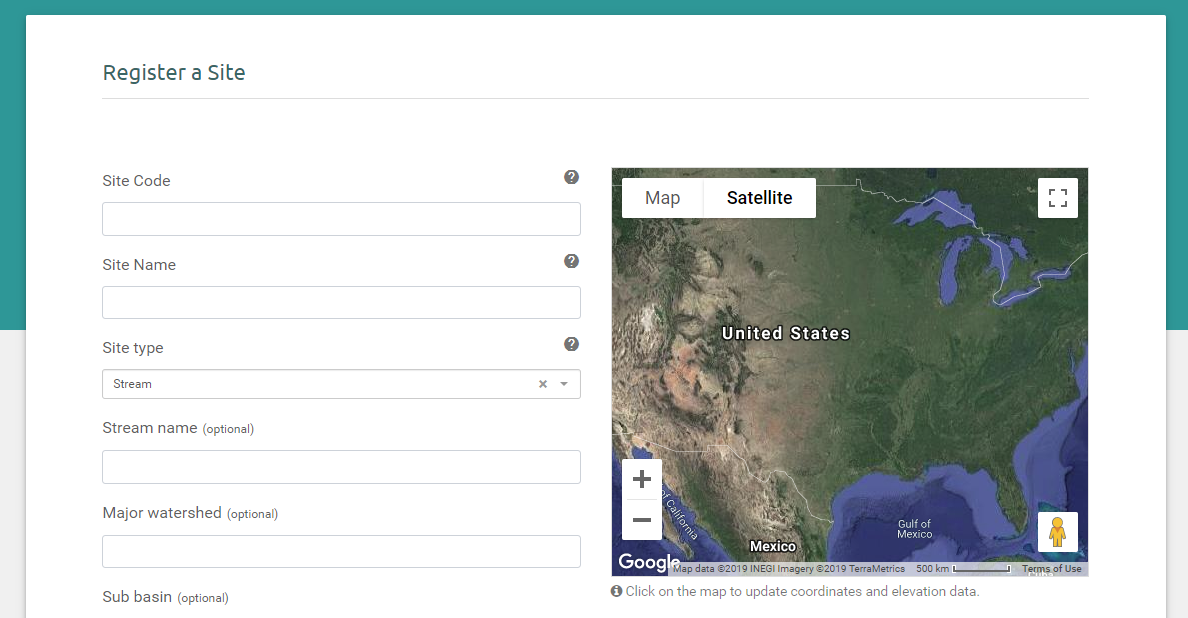
Sensor Observations at this Site. Click on the button on the right labeled Manage Sensors.
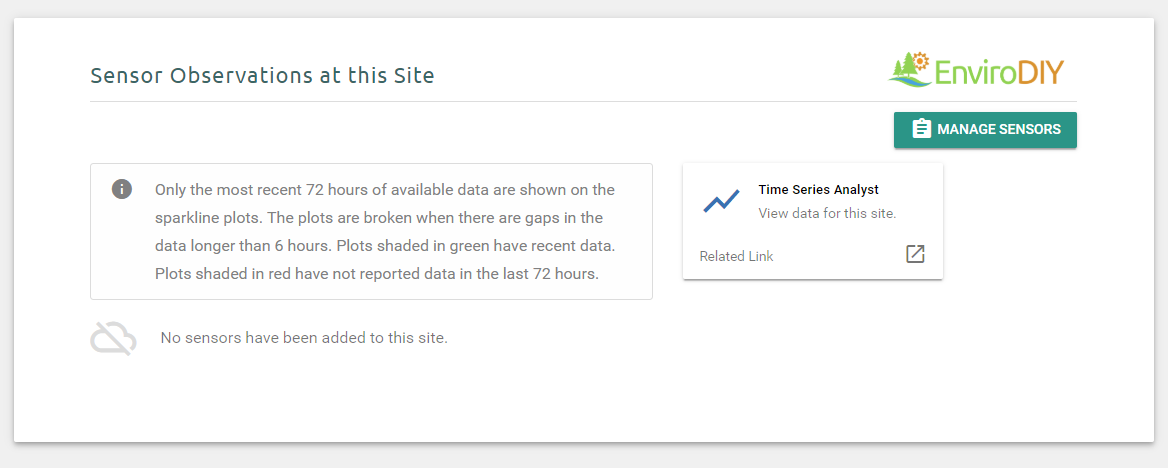
+ button on the left side of the page.
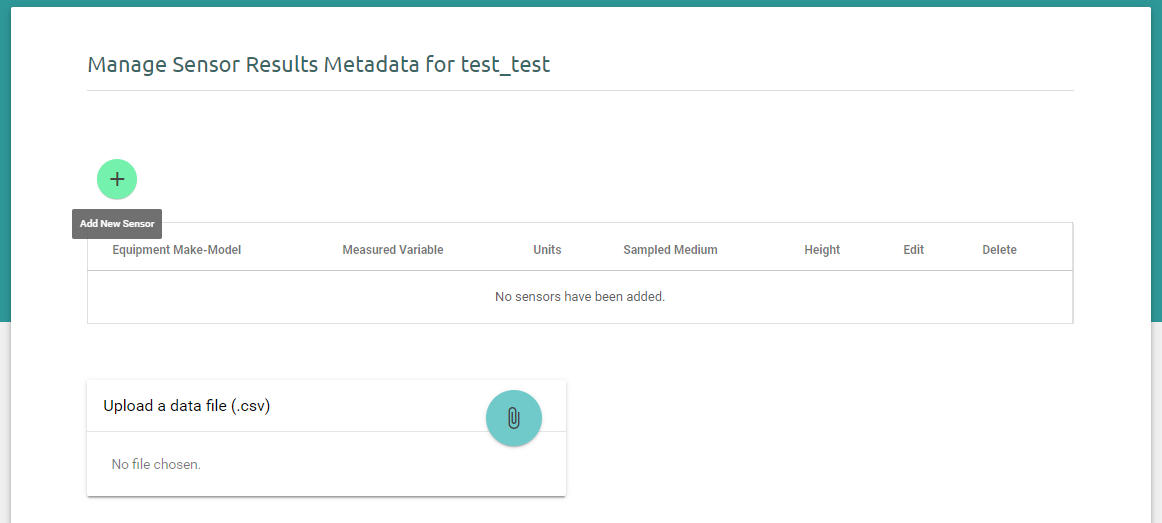
Add New Sensor. Repeat Step 5 and this step for all sensors at the station. For WQ sensors, the manufacturer that IMS gauges uses in AtlasSci. We will add sensors for temperature (Celsius), DO (mg/L), and EC (conductivity). The sampling medium for these is “water”.
Other sensors to add are:
- Maxbotix ultrasonic sensor (Manufacturer: MaxBotix, Sensor Model: MB7386 HRXL-WRLT, Sampled Medium: Air)
- Mayfly battery level (Manufacturer: EnviroDIY, Measured Variable: EnviroDIY_Mayfly_Batt, Sampled Medium: Equipment)
- Mayfly temperature (Manufacturer: EnviroDIY, Measured Variable: EnviroDIY_Mayfly_temp, Sampled Medium: Equipment)
- Sodaq Modem signal strength (Manufacturer: Sodaq, Sensor Model: Use 3GBee for now, Measured Variable: Sodaq_Cellular_SignalPercent, Sampled Medium: Equipment)
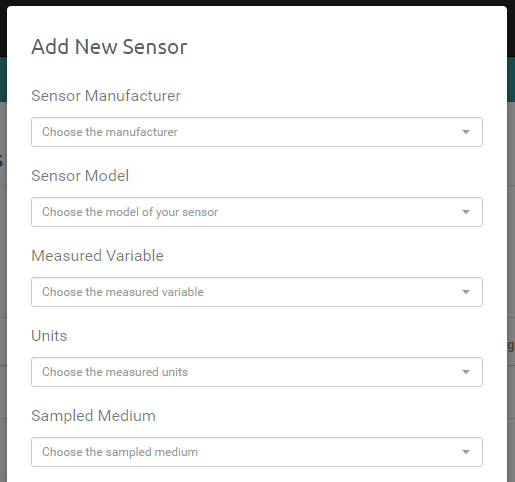
Site Details page by clicking the button at the bottom of the page called Back to Site Details. click the button labeled VIEW TOKEN UUID LIST at the top of the site page.
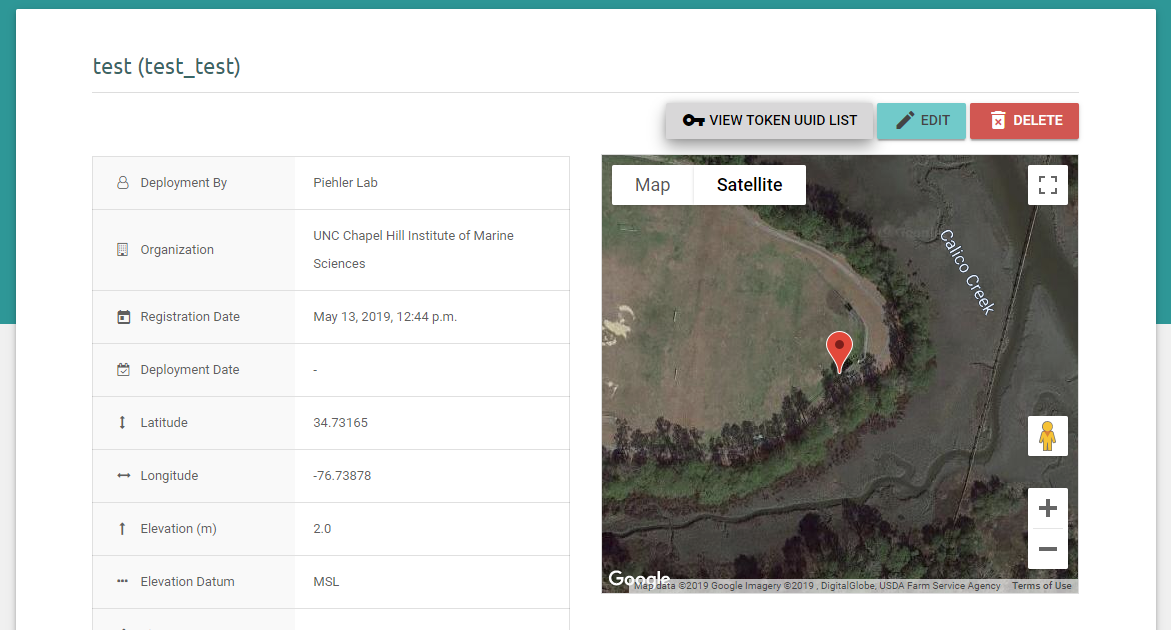
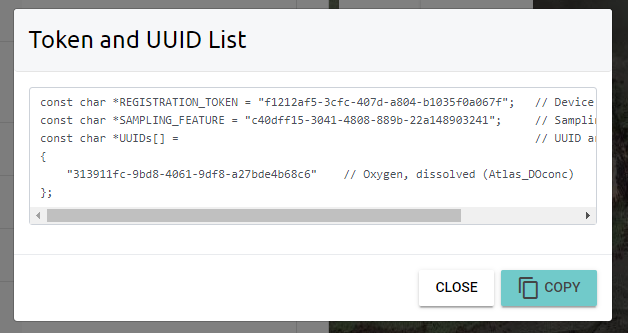
Sending data to ThingSpeak (Not functional yet - Needs more info)
Uncomment out the publisher to ThingSpeak and use the correct MQTTKey, ChanneLID and ChanneLKey. Line 889 in the logger-00001.ino file, also can be found under the
ThingSpeak Data Publishersection. This has not been extremely successful for us in the past.You need a new channel for each gauge station.